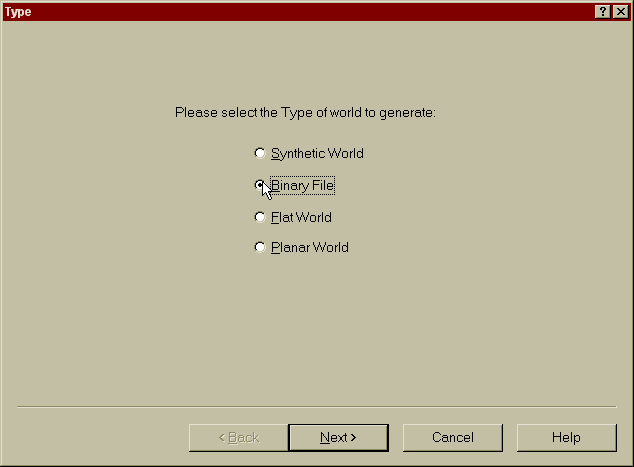
What happens when the Earth is bombarded by massive meteors? Find out when you use Fractal Terrains, GTOPO Data of Earth and the Planetary Bombardment tool. Now, you, too, can destroy the Earth and map the results!
Step 1.
Open Fractal Terrains and click File, then New. From this dialog, choose Binary File
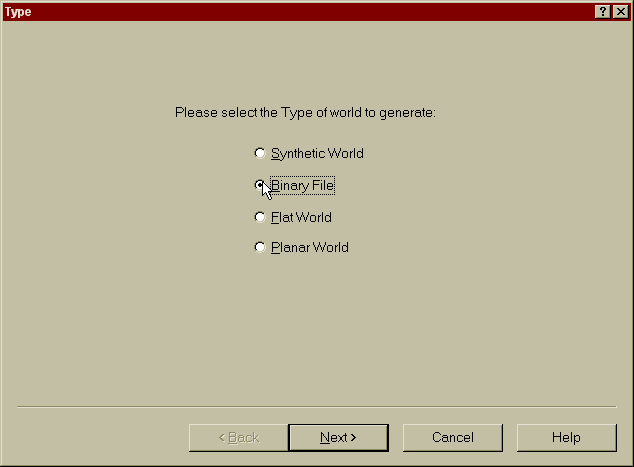
Step 2.
Now, you should see a screen similar to this one. Click the Choose Elevation File button.
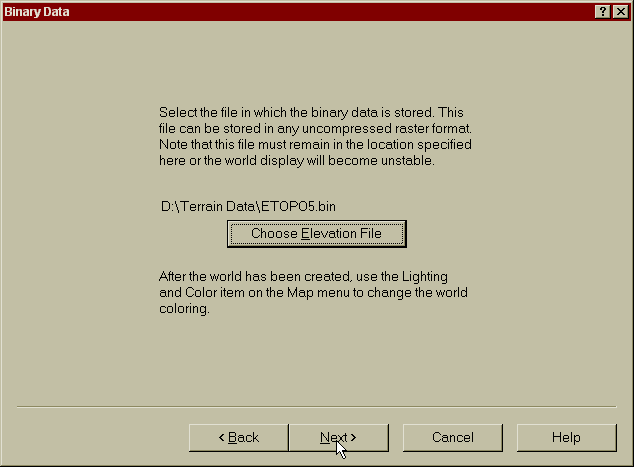
This dialog should pop up. From here, browse to where the terrain data that came with Fractal Terrains is stored. If you're working from the CD version it should be D:\Terrain Data, where D: is the drive letter of your CD-ROM drive.
Click on the file ETOPO5.bin, which is the Earth Topographical data, as shown below.
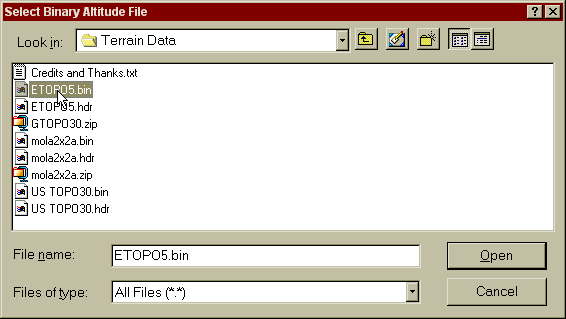
Step 3.
You should now be prompted with this dialog. Choose Yes.
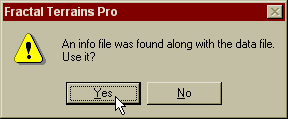
Now, this screen should pop up. The data will fill in from the data file which you chose. Click Ok to continue.
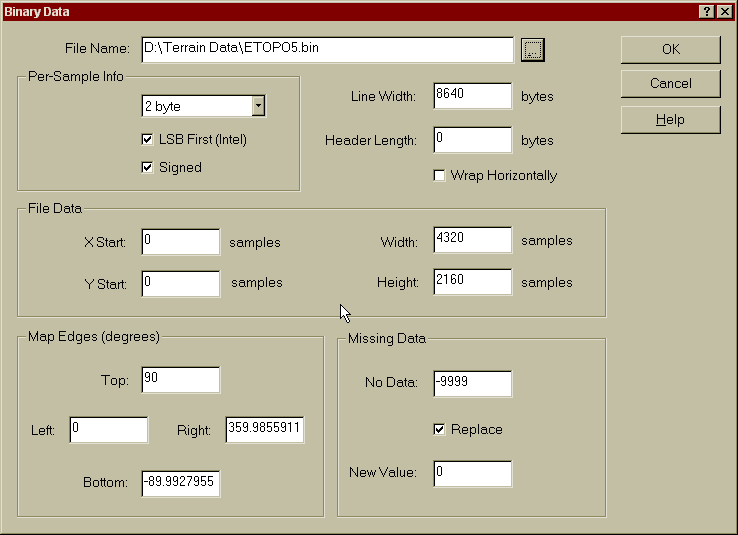
Next, you should get this screen. Click Finish to load the file.
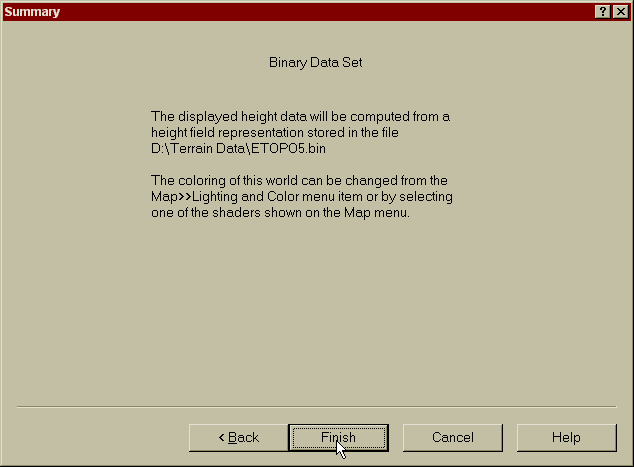
Step 4.
You should now have this screen, possibly with additional tool bars, depending on your Options.
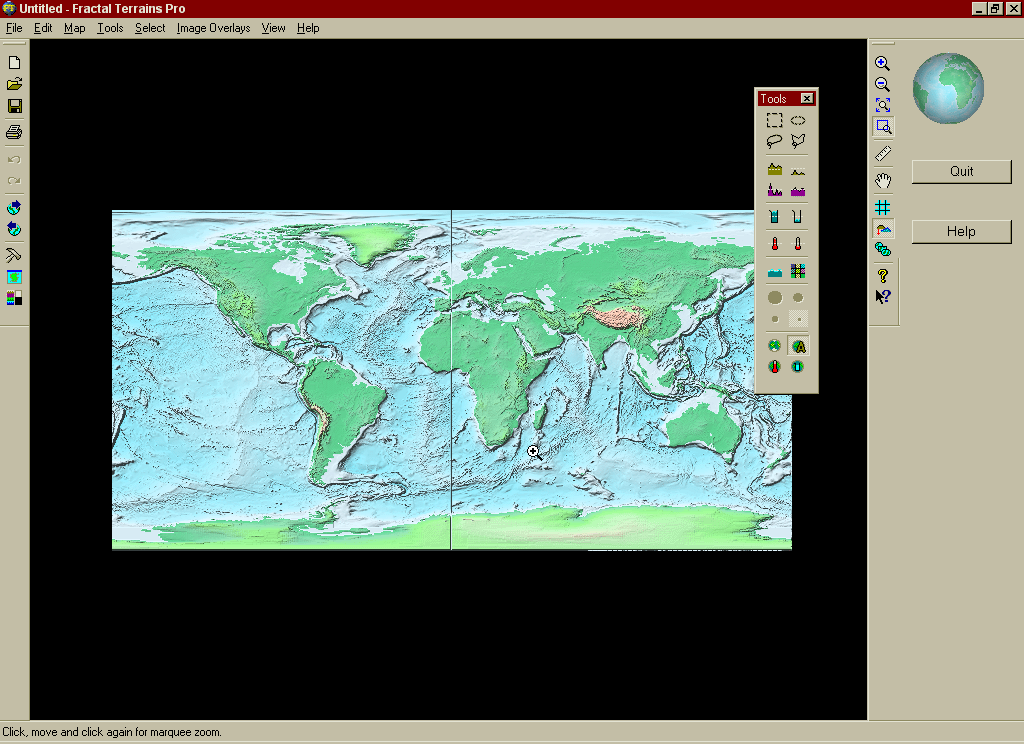
Before continuing, save your file by clicking File, Save from the menu.
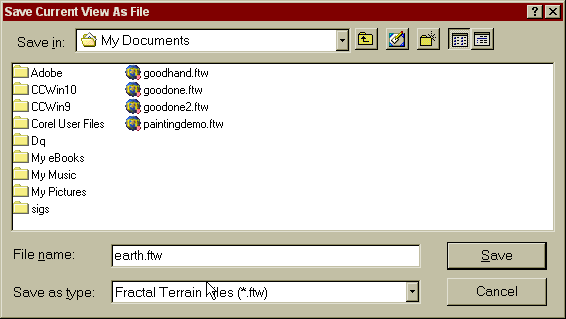
Step 5.
Here's where we get to have fun, blowing up the Earth.
Click Tools, Actions, Planetary Bombardment, as shown below. This will simulate
a nuclear war, which is the mainstay of post-apocolyptic science-fiction. And,
loads of fun.
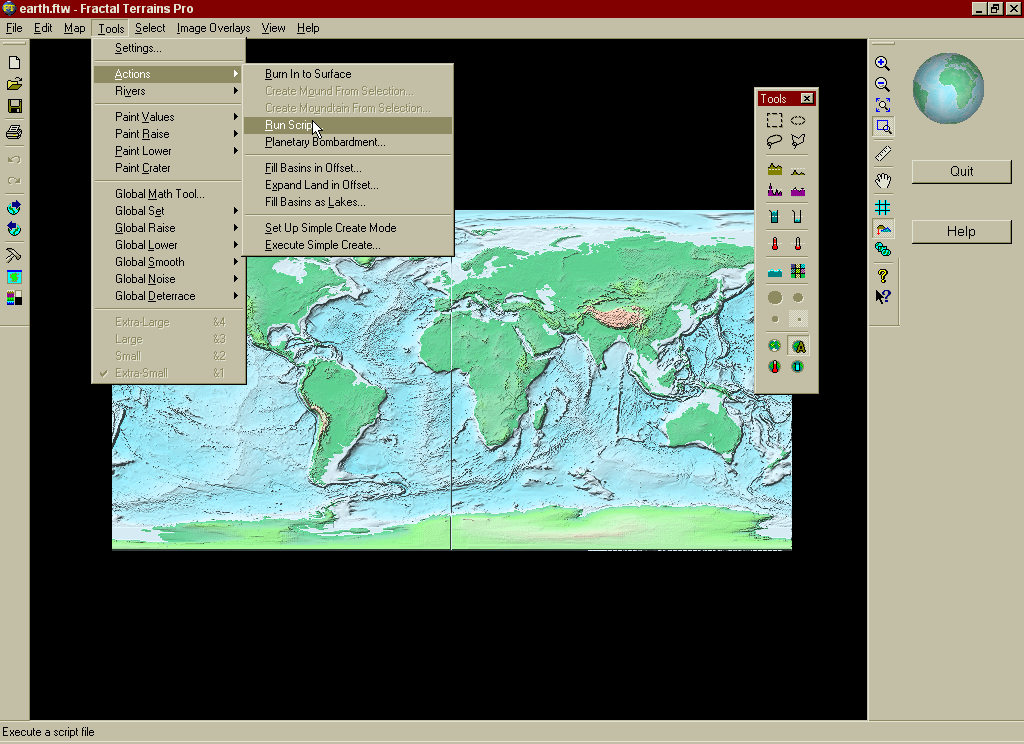
Now, the Planetary Bombardment dialog will pop up. For a bare minimum, change the Total Craters to 6000, the Largest Crater to 350 Miles, and the Smallest Crater to 10 Miles. Leave all the other settings as the default, then click Ok to blast the Earth.

While the script is running you will see a dialog like this one...
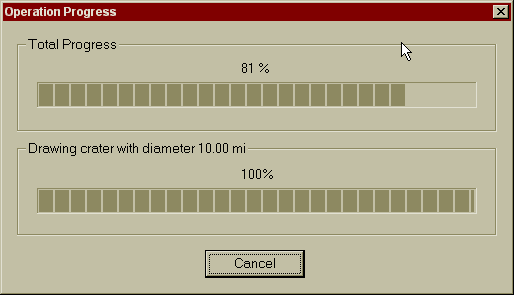
When the script finishes, your demolished Earth should look similar to this...
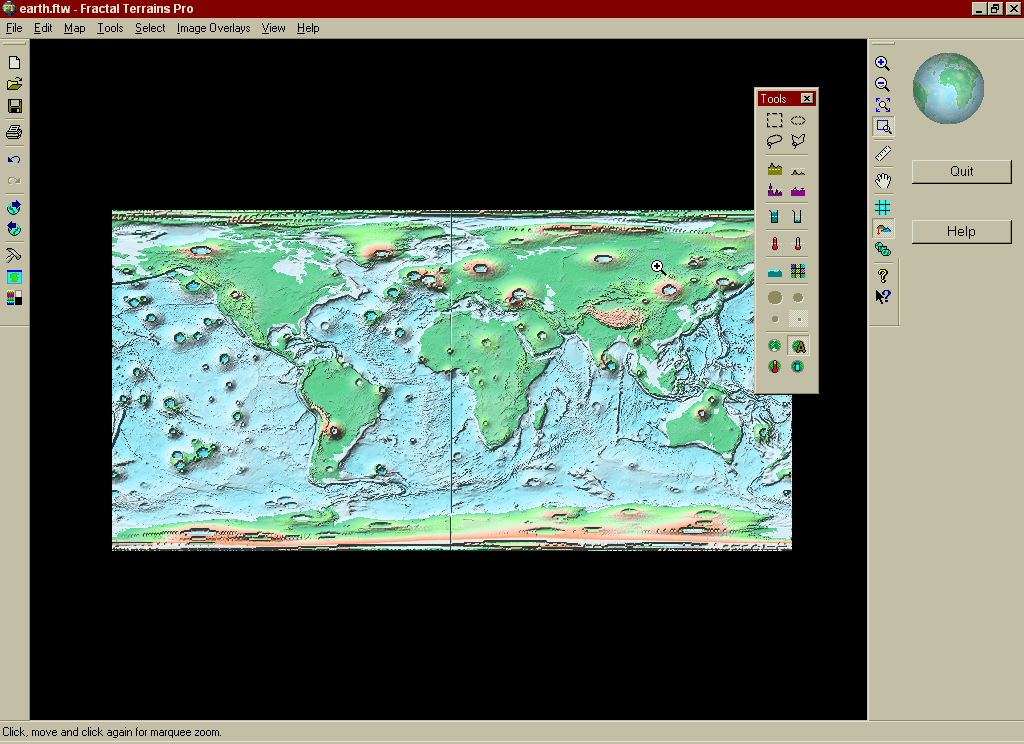
If you feel that this has not quite damaged the Earth to your liking, repeat this step until you are happy with the damage.
Step 6.
Now, using the Zoom Tool, which is the square and magnifying glass ![]() ,
Zoom in on an area you with to export to Campaign Cartographer for further mapping.
Since I live in pre-apocolyptic Texas, I zoomed on that region.
,
Zoom in on an area you with to export to Campaign Cartographer for further mapping.
Since I live in pre-apocolyptic Texas, I zoomed on that region.
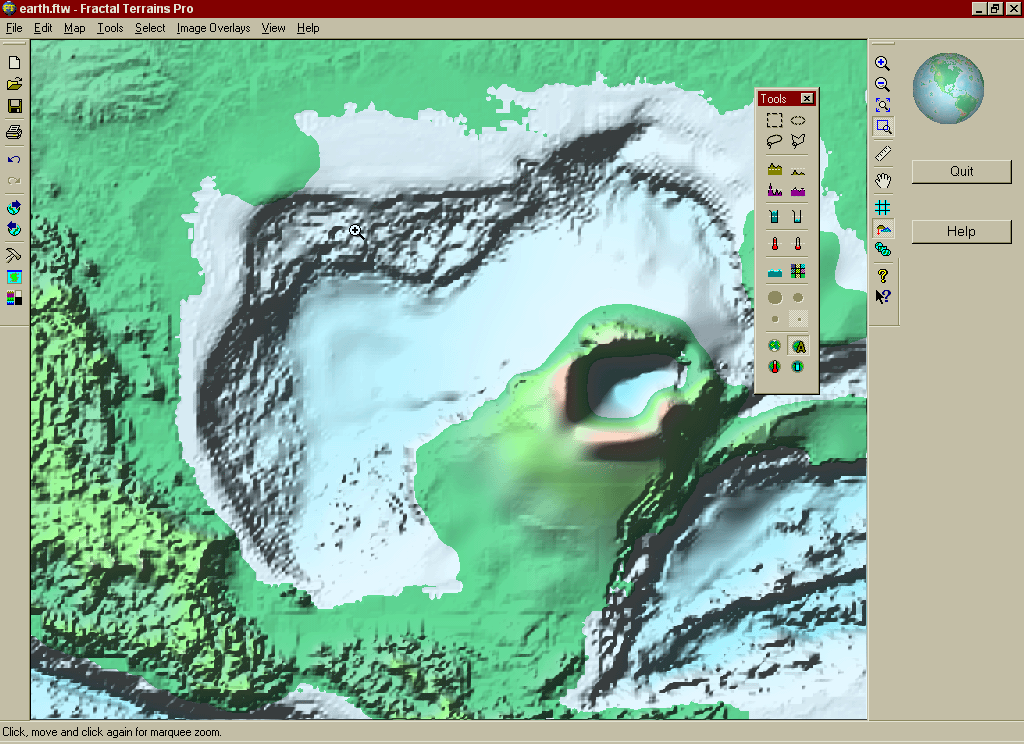
Step 7.
Save your devastated Earth to a new file, using File, Save As...
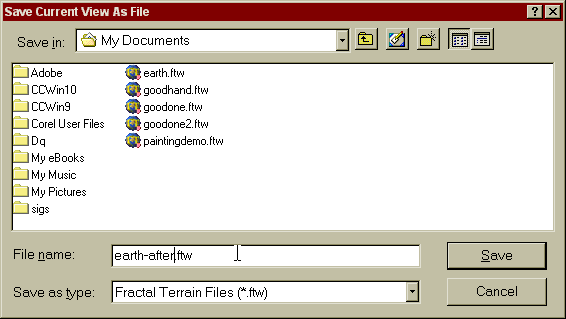
Then, click File, Save CC2 File, as shown below...
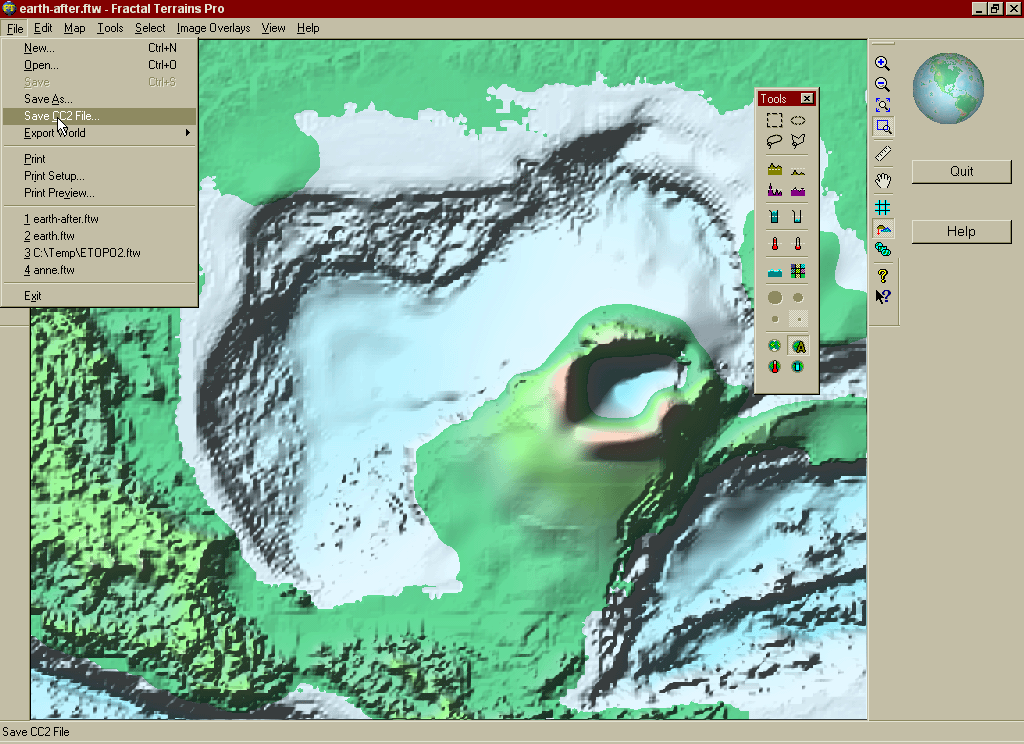
Now, a CC2 Export dialog will pop up. To make sure that you get every last piece of data you might want, choose the Full Monty Export Settings option then click Export World...
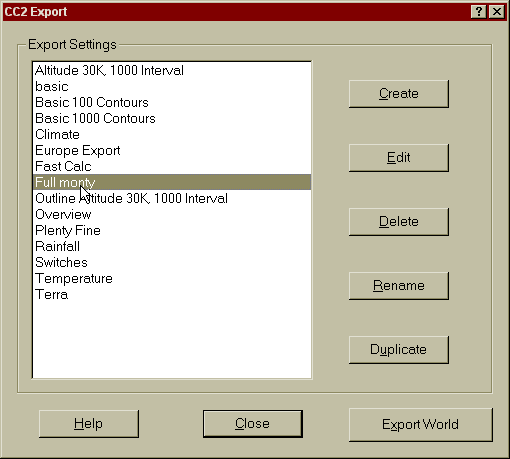
When you see this dialog, enter a file and and click save.
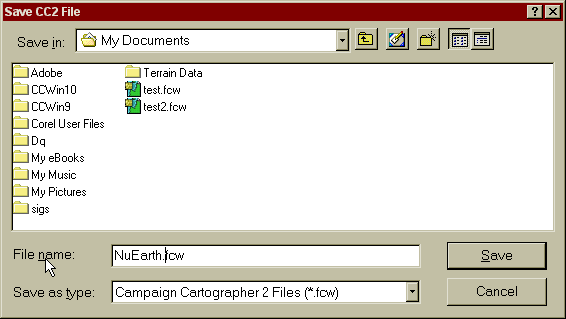
Now, close out of Fractal Terrains.
Step 8.
Open Campaign Cartographer. Now, click File, Open and browse to the file you saved in the last step. You should see something like this...
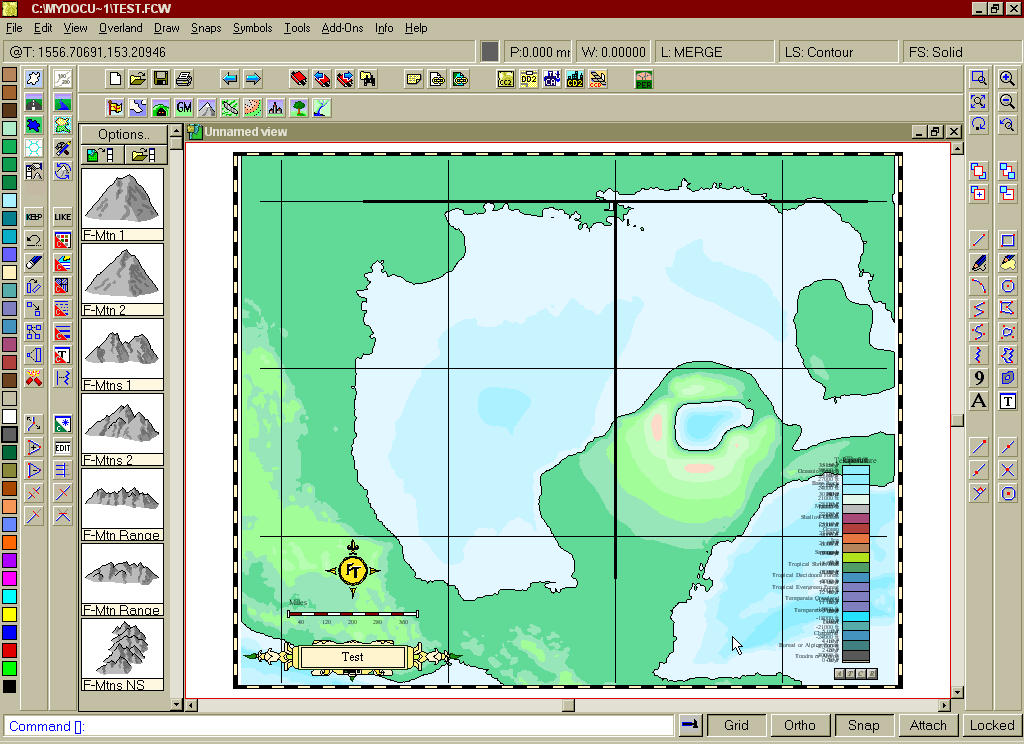
To clean up the display a bit, click the small button on the map labeled with a capital "A". This will set the view to Altitude only. Also, I generally delete the grid, to get a cleaner looking map. When you finish, you should have something that looks like this...
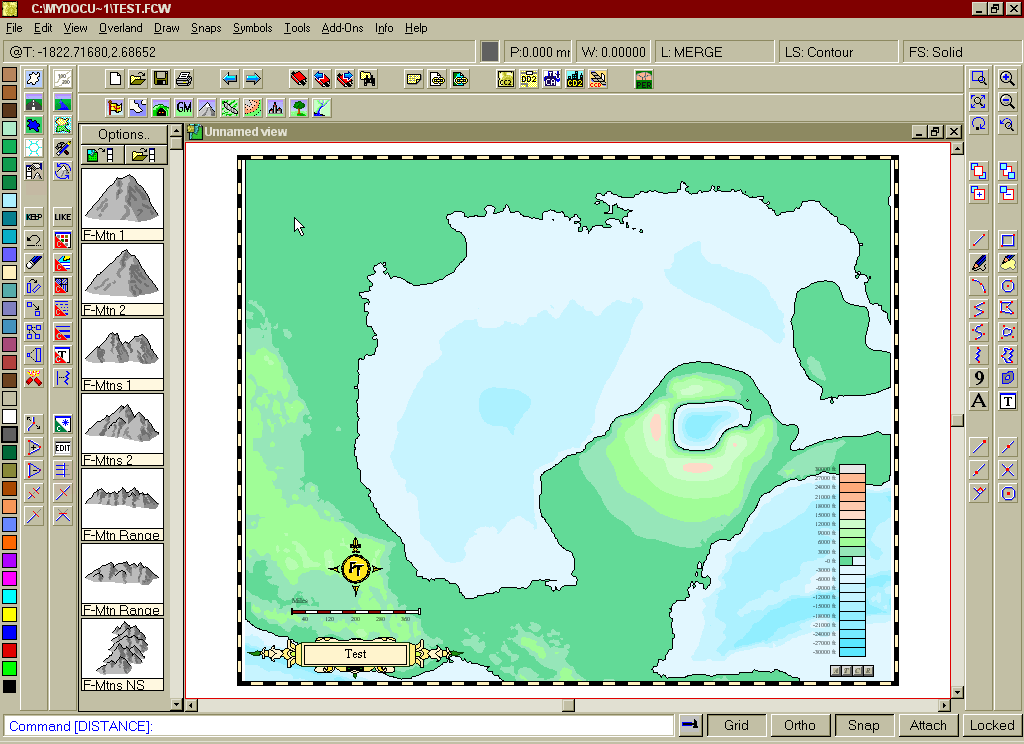
Now, you can edit to the file as you wish making a new world for your mutants to explore.
Have fun!
|
|
||||